Claiming Your Business On Google Maps
How and why you should list your business on Google Maps
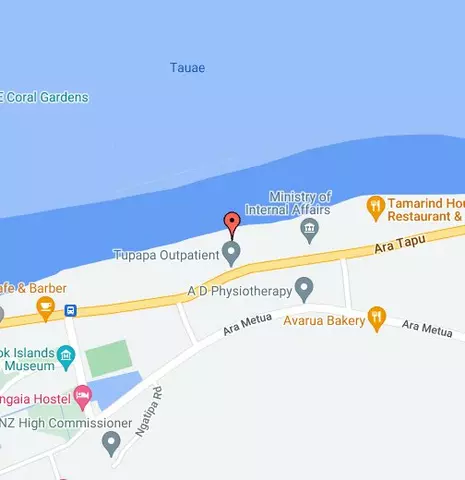 An easy, free, and incredibly helpful tactic that any business can implement to increase brand awareness is to claim its Google My Business location.
An easy, free, and incredibly helpful tactic that any business can implement to increase brand awareness is to claim its Google My Business location.
This information will explain what Google My Business is and how to claim your business location on Google Maps to drive footsteps to your door, your email inbox, and your phone number.
By claiming your profile, you gain control over the information that Google displays. If you don't claim your listing, Google will try to provide the most accurate information about your company, which isn't always correct. By claiming your GMB profile, you can verify and edit all of your company's information as it appears on Google.
Without it, you are unaware of what others are saying about you online. Customer reviews are also hosted on Google My Business profiles, and if you don't claim your GMB profile, you won't be notified when a review of your business is posted. You can keep track of reviews and respond to them by claiming the listing.
GMB listings enable you to be found in a geographical search. Have you ever used Google Maps' "near me" search? Using Google Maps to search for products and services in towns where consumers live and visit is becoming more common. Google Maps is adept at locating business locations, and GMB listings appear prominently in Google Maps search results. With Google accounting for more than 70% of all searches, numerous opportunities exist to attract new customers.
Google reviews are essential for today's customers. Google's algorithm relies heavily on reviews. That is, business profiles with more reviews, particularly more positive reviews, are favored in a Google Search and are pushed higher up the search results food chain. Customers are also becoming more reliant on third-party sources when making purchasing decisions. Many of whom are so accustomed to the availability of product/service reviews that they require confirmation from other consumers about their experience with your product or business before they trust you with their money.
"Consumers want proof that a company is accountable to their customers' expectations," says Aaron Abler, an AriensCo email marketing and content specialist. "That is why it is critical to use a platform that both captures and allows you to respond to customer reviews. Engaging with positive or negative reviews demonstrates that your brand or business cares about customer satisfaction - which is critical in winning business and being awarded contracts."
Increase your website SEO. By claiming your GMB profile, you are adding quality web links that lead consumers back to your website, which are known as backlinks.
"Backlinks from other highly regarded websites are the foundation for building trust in the eyes of search engines," says AriensCo web specialist Bart Raboin. "This helps boost your website's search engine results page rank (SERP), or the position of your web link among all the other results of a Google Search. For example, being on page one of a Google search result rather than page 245."
List your business on Google Maps for FREE by following these steps:
Please note you will need a Google Account to do this. You don't have to use a gmail.com address to own a Google account, you can log in to Google with just about any email address. For Google My Business to work, your Google Account must be associated with the location you are trying to add or manage. If you don’t have one, you can create one at www.google.com.
➡️ Register for a Business Profile on google http://bit.ly/3XKQQs0
➡️ Choose your business type - online, retail, or service
➡️ Enter a business category - e.g. hotel, holiday home, tourist attraction, tour operator, restaurant, bistro, bar, barber shop, cafe, etc.
➡️ Enter your business address - village and island
➡️ Pin location - drag the pin to the location of your business
➡️ Enter contact details - important so you can verify your profile
➡️ Verification - google will either send the code via text or email
➡️ Customise your profile by adding a business description, hours, and photos.
➡️ The location coordinates will appear at the bottom or left side of your screen.
➡️ Your listing will be live immediately. You can manage your profile through email or by searching your business name on google.
➡️ Tap or click on the pin, and you will see coordinates next to the pin icon. If you do not see this, you can find the GPS coordinates in the browser URL that looks like -21.2073189, and -159.7752091.
➡️ Copy and paste it into your application form.
New features. Booking Button Feature. Adding a booking button to your GMB listing is easy and will help your business stand out among others. Potential customers can book appointments through your listing in less than a minute.
To add this feature to your listing, log in to your GMB account. If you have an account with one of Google’s supported scheduling providers, your booking button has been automatically added to your listing. If you do not have an account with a supported provider, you will be prompted to sign up.
After signing up, you will be able to add a “Book Now” button to your listing and you will be able to track your bookings directly through GMB.